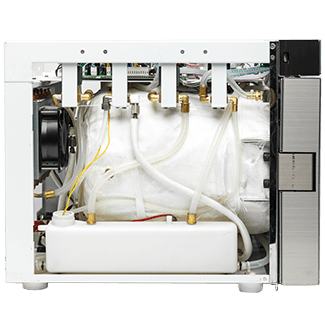
TRANSFORMER REPLACEMENT
Description
Follow this guide to replace a trasformer
| Activities: | 9 |
| Difficulty: | Low |
Necessary Tools
- Phillips Screwdriver
- 10mm Key
- Cutters
Replacement Parts
- Transformer
TRANSFORMER REPLACEMENT
Step 1
Disassembly

Please unscrew 4 screws of the upper cover plate through Phillips screwdriver
Step 2
Disassembly
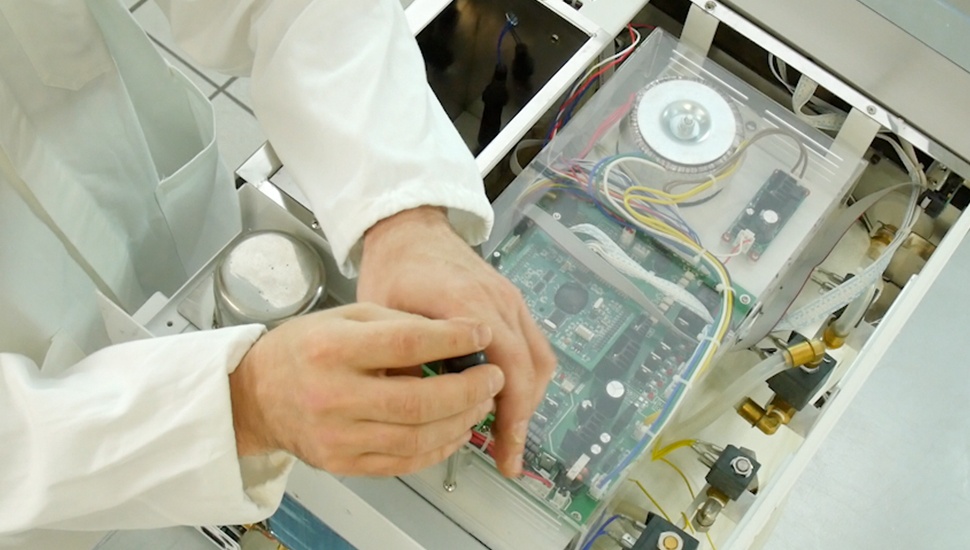
Please remove the 2 screws from the plastic cover for main board using a Phillips screwdriver
Step 3
Disassembly
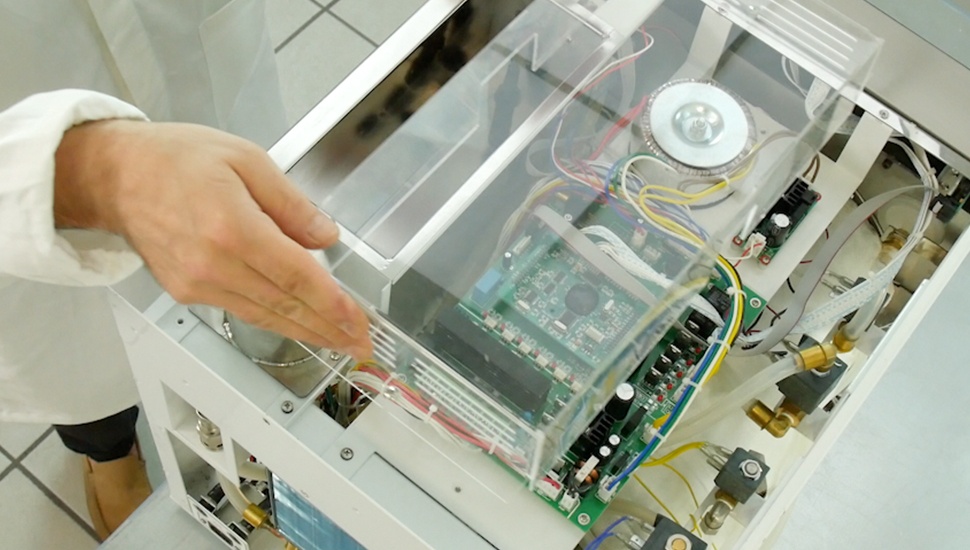
Please pull the the plastic cover off
Step 4
Disassembly
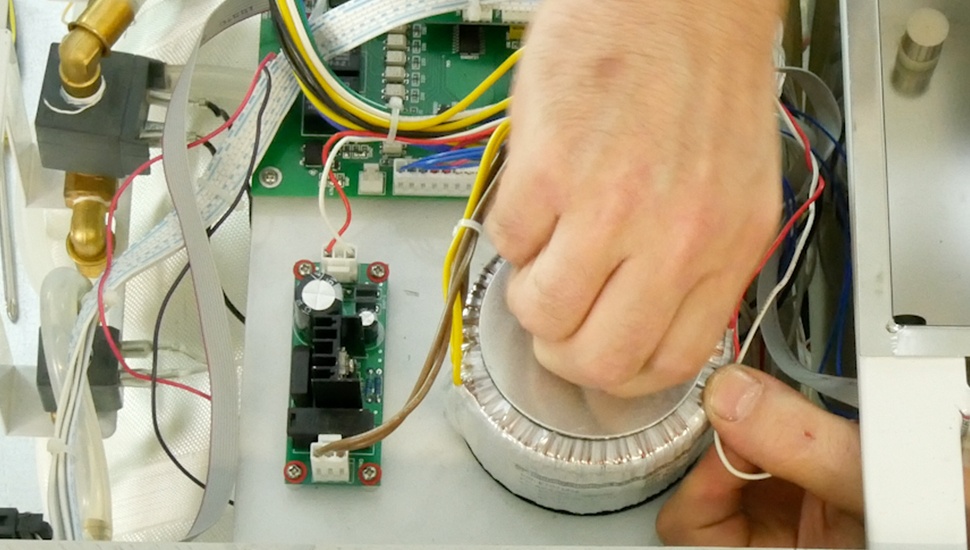
Please unscrew the nut with 10 key
Step 5
Disassembly
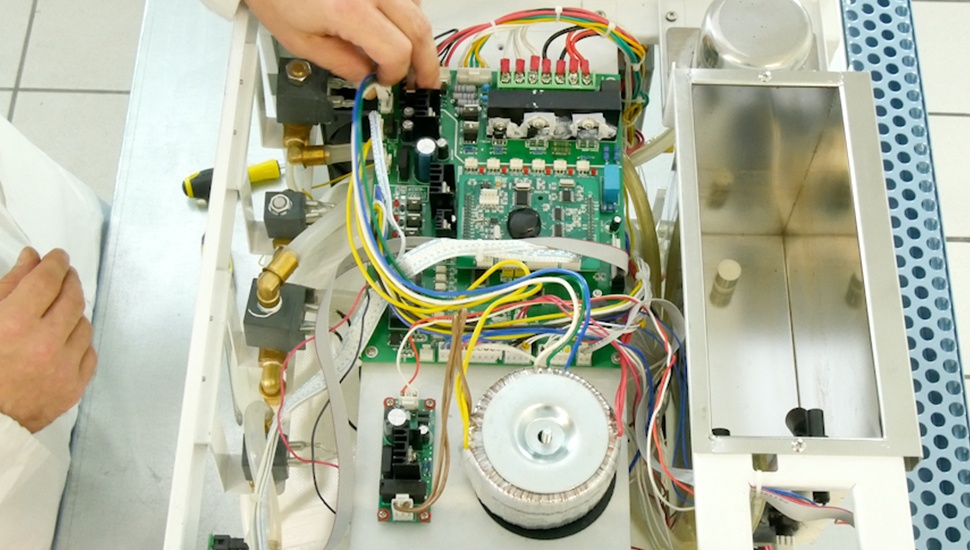
Please disconnect the power connector 9 volt (blue, white and green cables)
Step 6
Disassembly
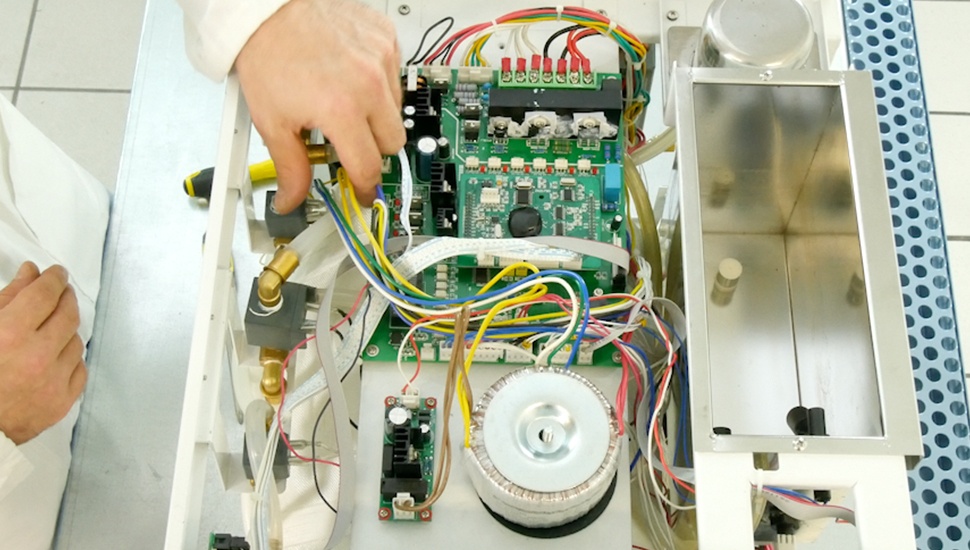
Please disconnect the 12 volt connector (yellow cables)
Step 7
Disassembly
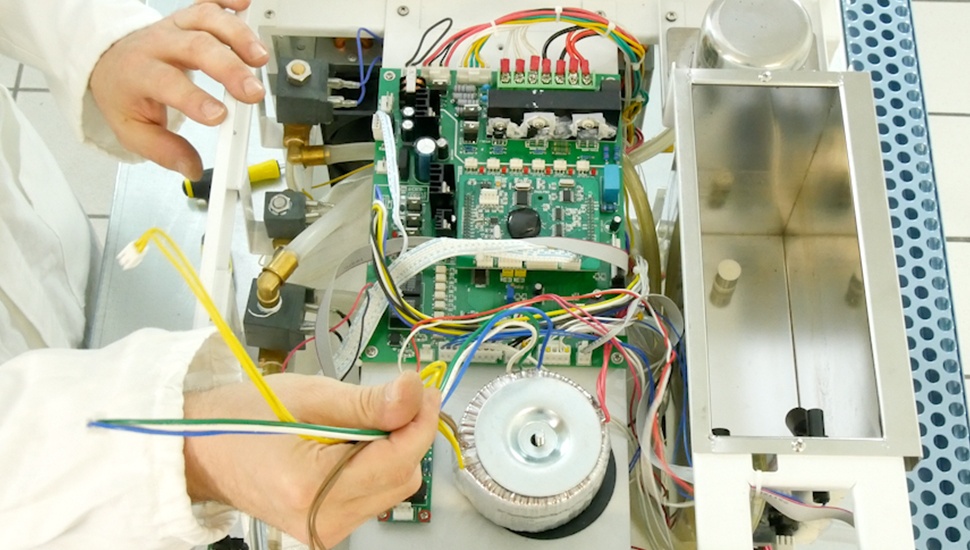
Please disconnect the pins on the connector from the printer power board (brown cables)
Step 8
Replacement
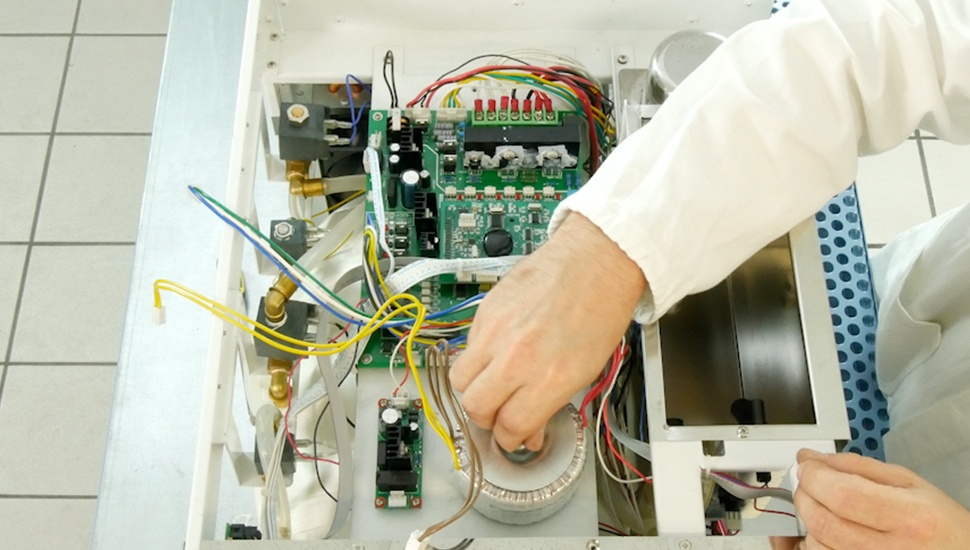
Please replace the trasformer with a new one and fix it to the base
Step 9
Assembly
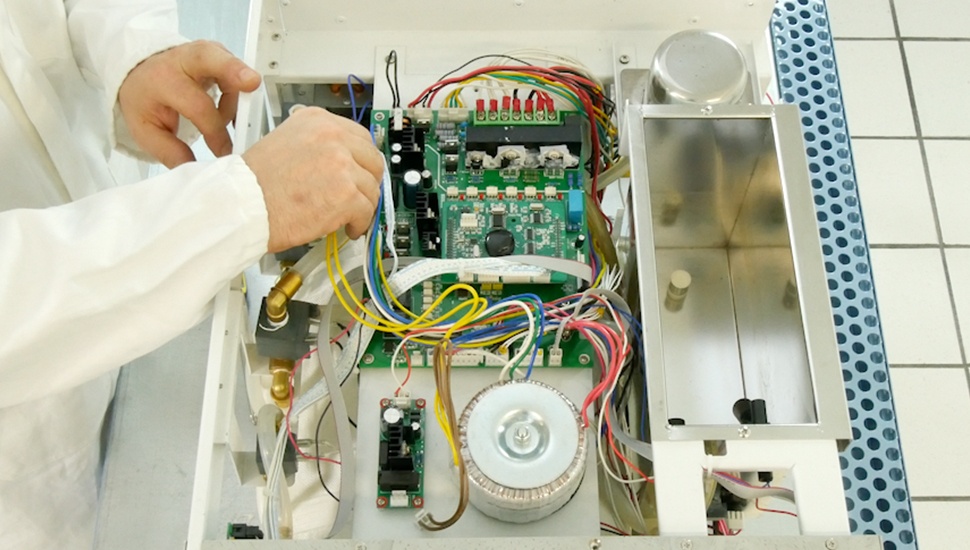
Please connect all cables (yellow, blue, white, green and brown cables)


