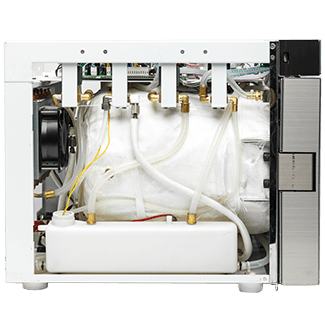
PRINTER REPLACEMENT
Description
Firstly, check the right position of the roll chemical paper. Replace the printer in case the printed report does not come out from the printer or the paper comes out without the printed report. This guide will show you how to replace the printer
| Activities: | 8 |
| Duration: | 7 min |
| Difficulty: | Medium |
Necessary Tools
- Phillips Screwdriver
Replacement Parts
- Printer
PRINTER REPLACEMENT
Step 1
Open the printer door

Please raise the lever with the finger and pull it
Step 2
Open the printer door
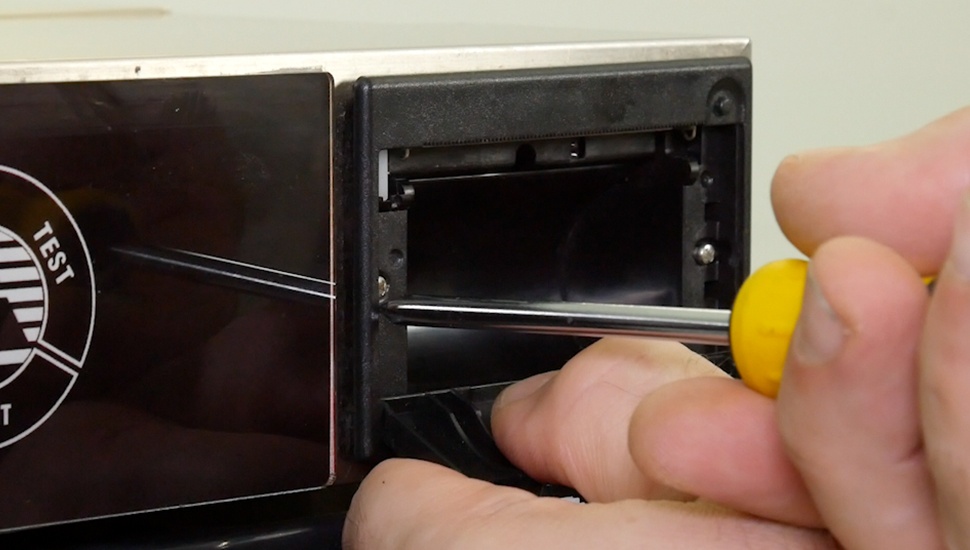
Please open the door by turning 2 screws in the counterclockwise direction
Step 3
Open the printer door

Please unscrew them until the printer is free from its frontal panel
Step 4
Printer replacement

Please disconnect the flat cable and its power supply cable
Step 5
Printer replacement

Please change the printer with a new one
Step 6
Printer replacement
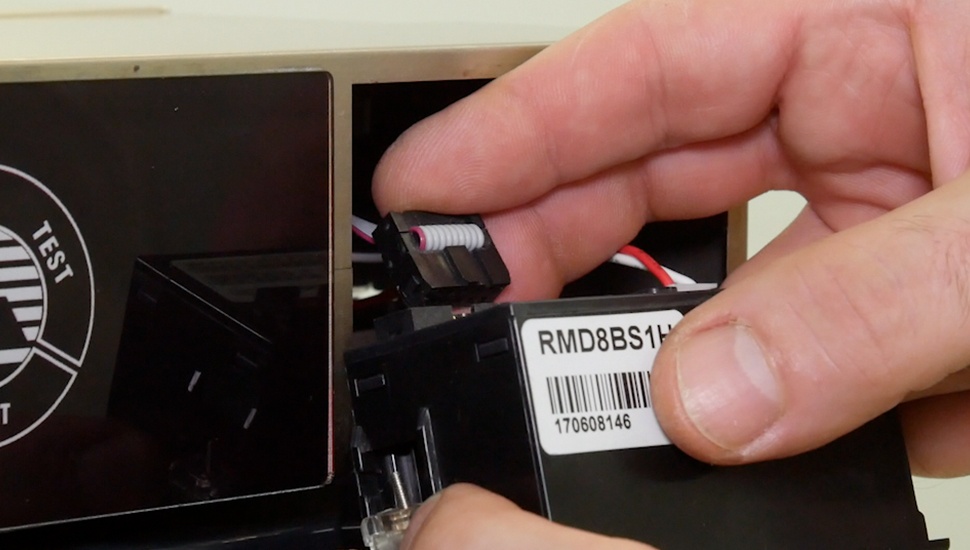
Please connect the flat cable and its inlet connector
Step 7
Printer replacement
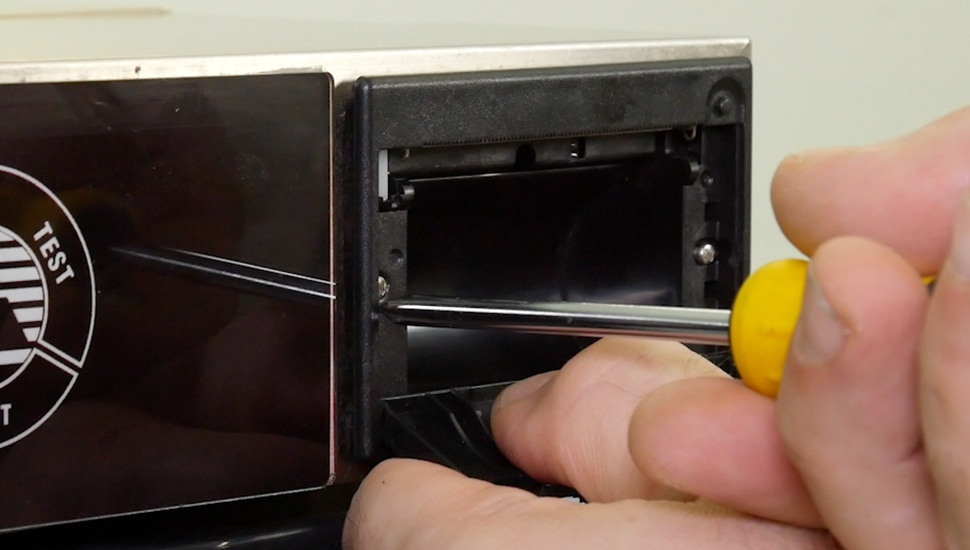
Please tighten the 2 screws
Step 8
Printer replacement

Please close printer door


