
INTERNAL COMPONENTS OF THE FRONT PANEL
Description
The PCB SEDK (Board of Doctor Keyboard) is used for processing and transmitting signals between foil keyboard and the PCB SECB sets SCOUT unit.
Step 1
SELECTION MICROSWITCH
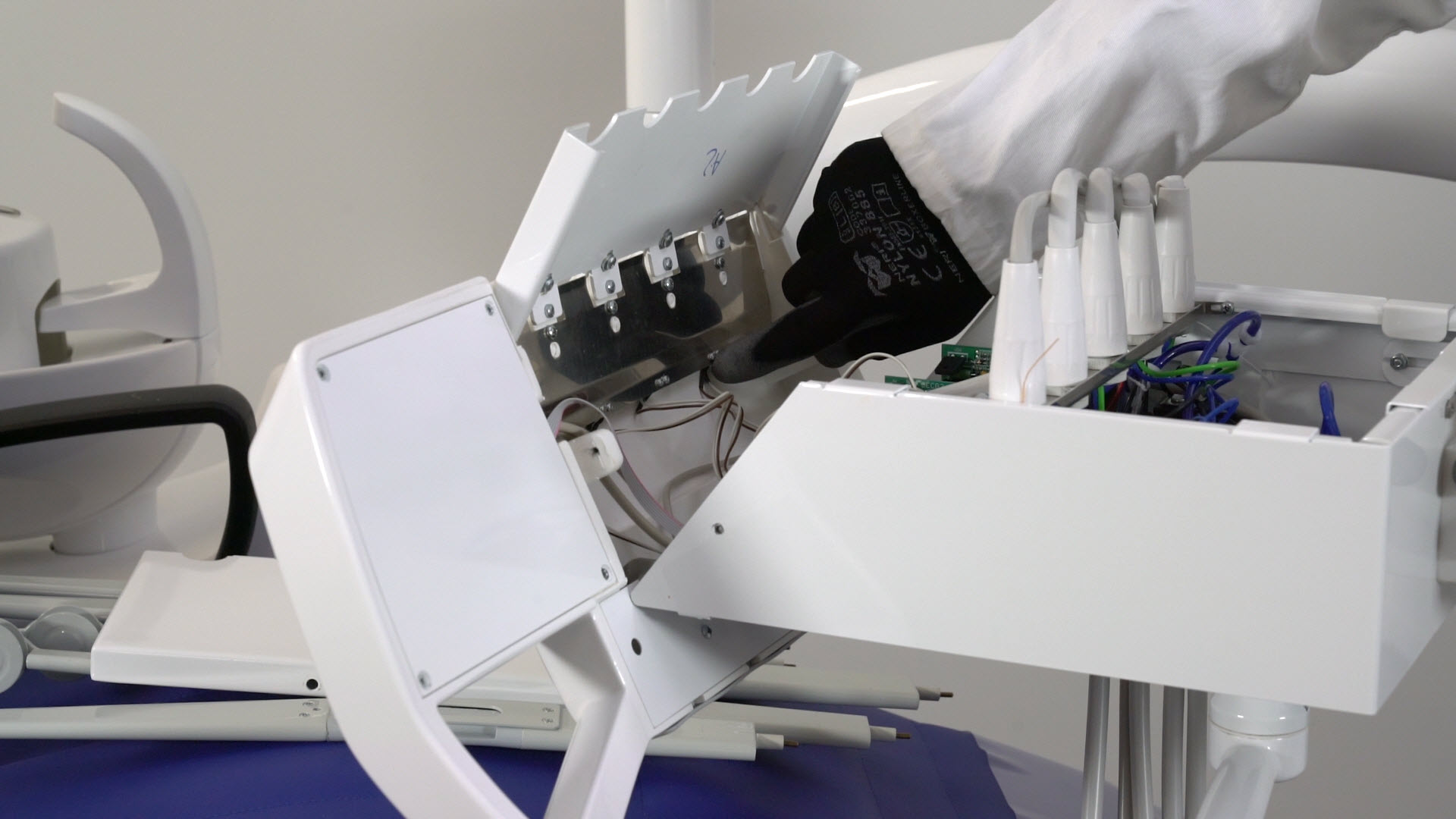
Check the selection microswitch and the screws that fix support plate for the microswitch
Step 2
REMOVE THE COVER FROM THE FRONT PANEL

Remove the 4 screws from the cover of the doctor tablet control panel
Step 3
CHECK THE PCB SEDK
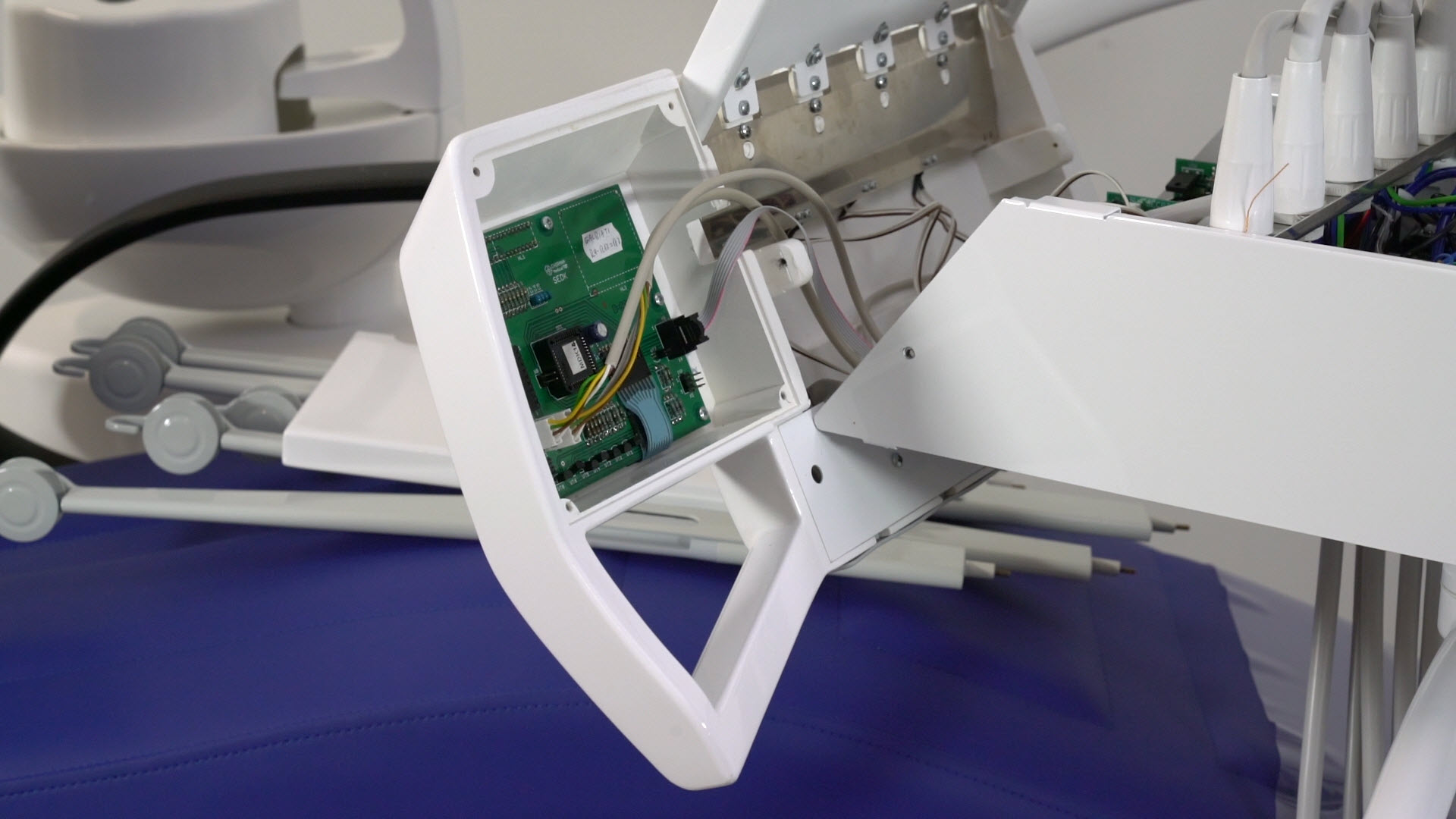
Check the flate cable connector for the signals from the PCB SEDK to the SECB.
Check the cables and connectors for the signals from the PCB SEDK to the unit.
Check the flate cable membrane keyboard of the doctor tablet


