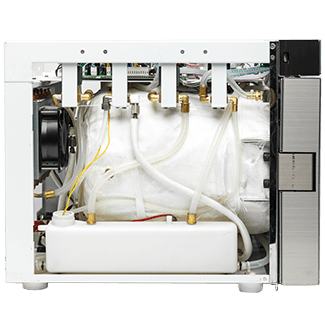
PRINTER POWER BOARD REPLACEMENT
Description
This guide will demonstrate how to replace the printer power board
| Activities: | 6 |
| Difficulty: | Medium |
Necessary Tools
- Phillips Screwdriver
Replacement Parts
- Printer power board
PRINTER POWER BOARD REPLACEMENT
Step 1
Removing cover panel

Please unscrew 4 screws of the upper cover plate through Phillips screwdriver
Step 2
Removing cover panel
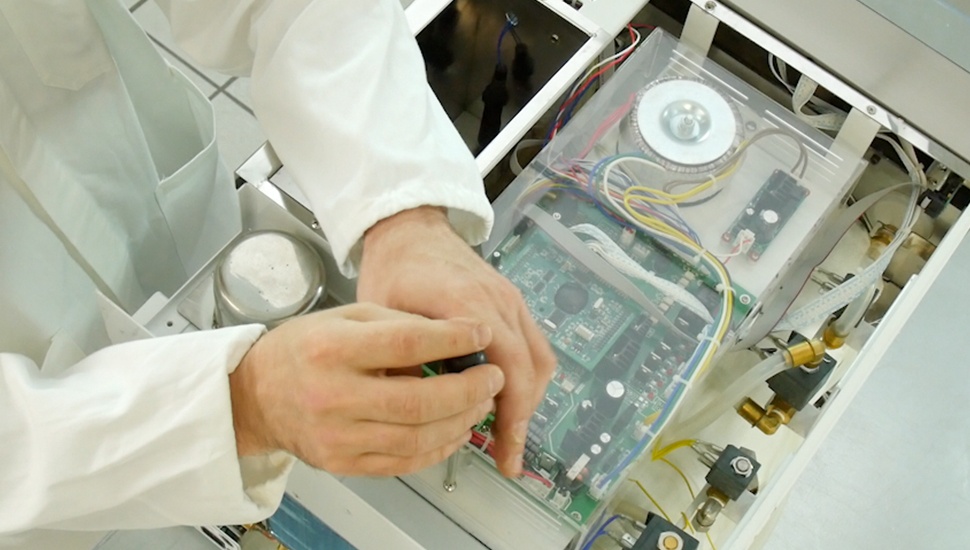
Please remove the 2 screws from the plastic cover for main board using a Phillips screwdriver
Step 3
Disassembly
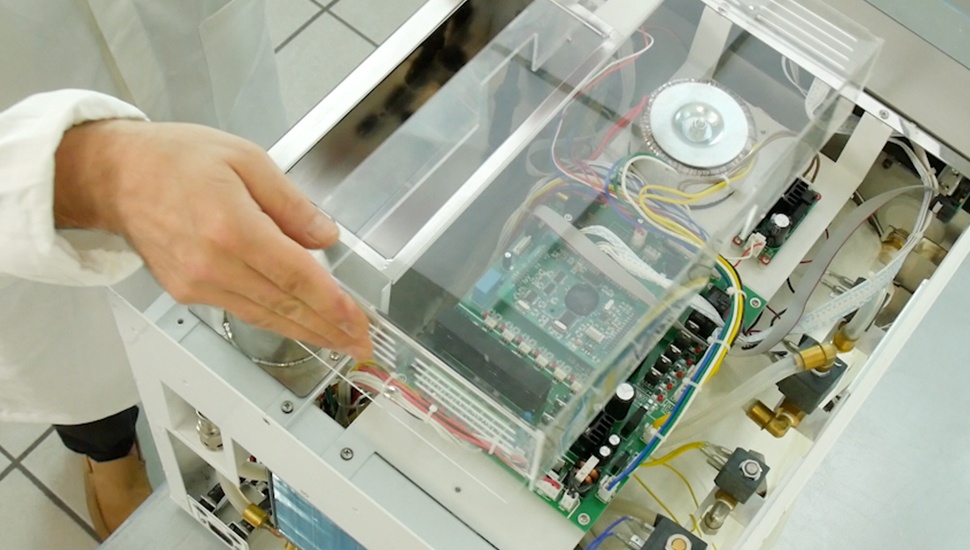
Please pull the the plastic cover off
Step 4
Disassembly
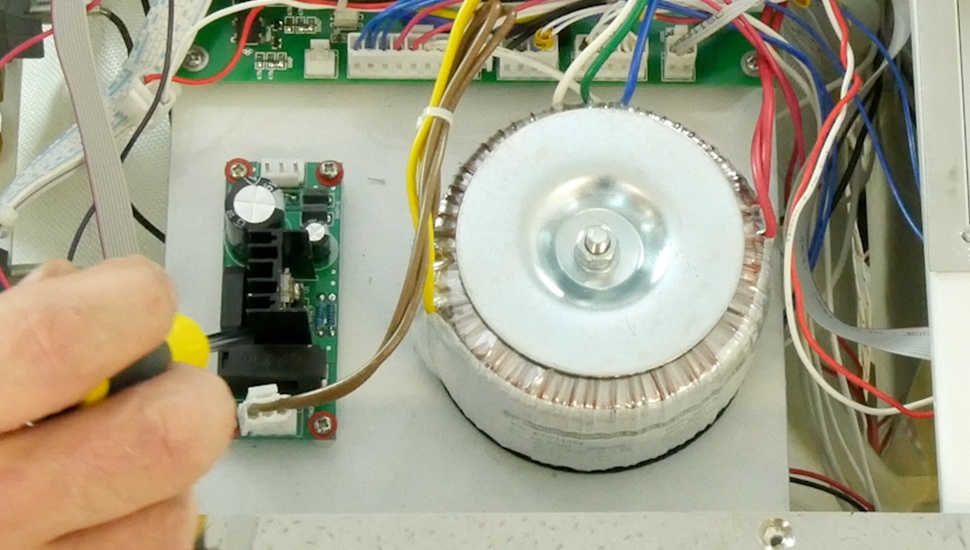
Please unscrew 4 fixing screws
Step 5
Replacement
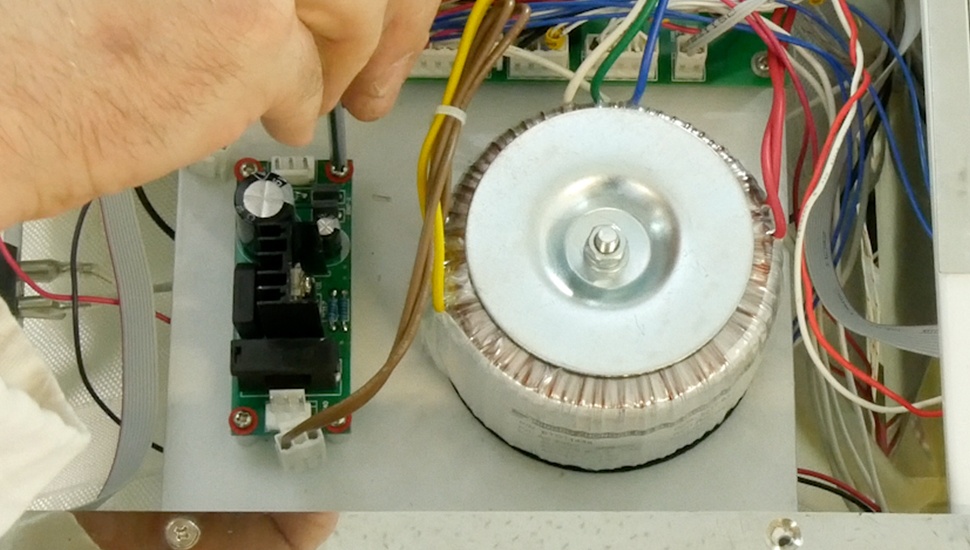
Please replace the printer power board with the new one
Step 6
Assembly
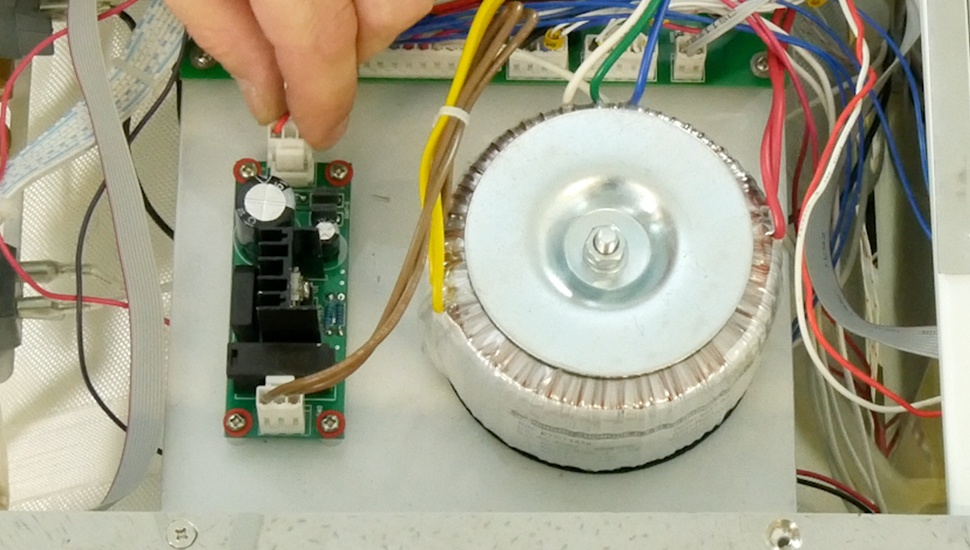
Please fix the printer inlet board and connect the entry and exit connectors


