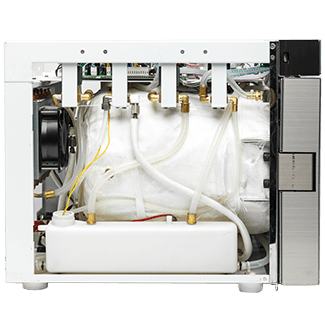
CLEAN WATER TANK PUMP REPLACEMENT (Generator)
Description
This guide will show you how to replace the clean water tank pump of the generator
| Activities: | 13 |
| Difficulty: | High |
Necessary Tools
- Cable Ties
- Phillips Screwdriver
- Cutters
Replacement Parts
- Water load pump
CLEAN WATER TANK PUMP REPLACEMENT (Generator)
Step 1
Positioning
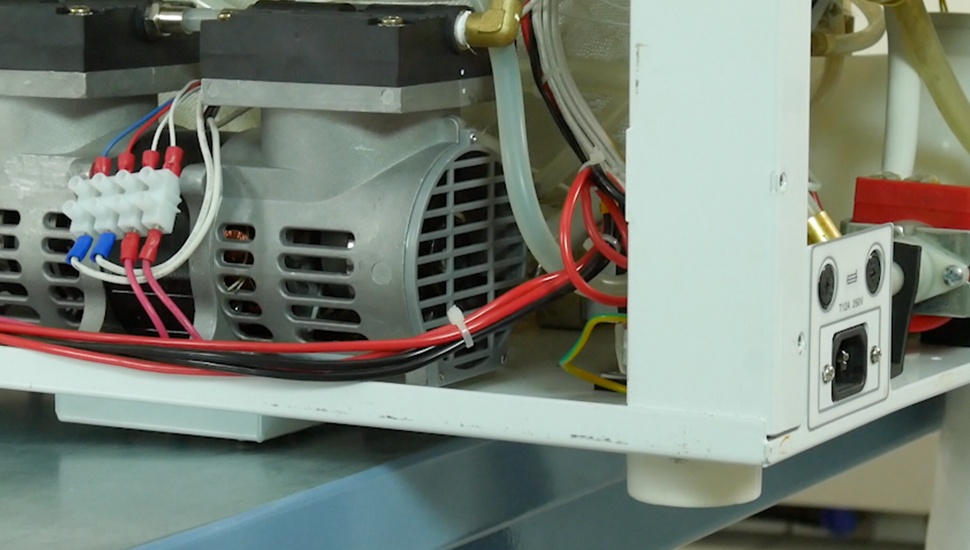
Please move the machine to the external verge of the table (10 cm)
Step 2
Disassembly
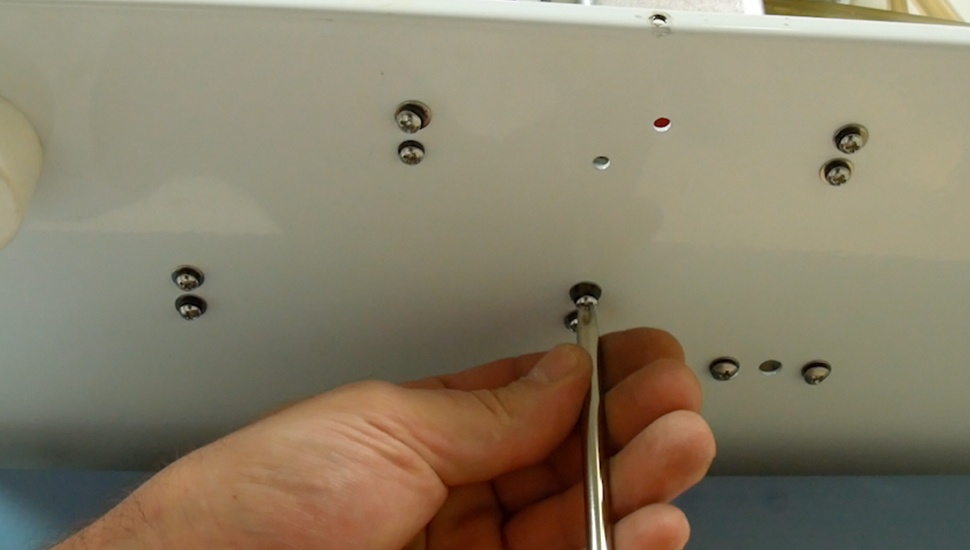
Please unscrew 2 screws of plastic support of the pump plastic support located on the water exit side
Step 3
Disassembly
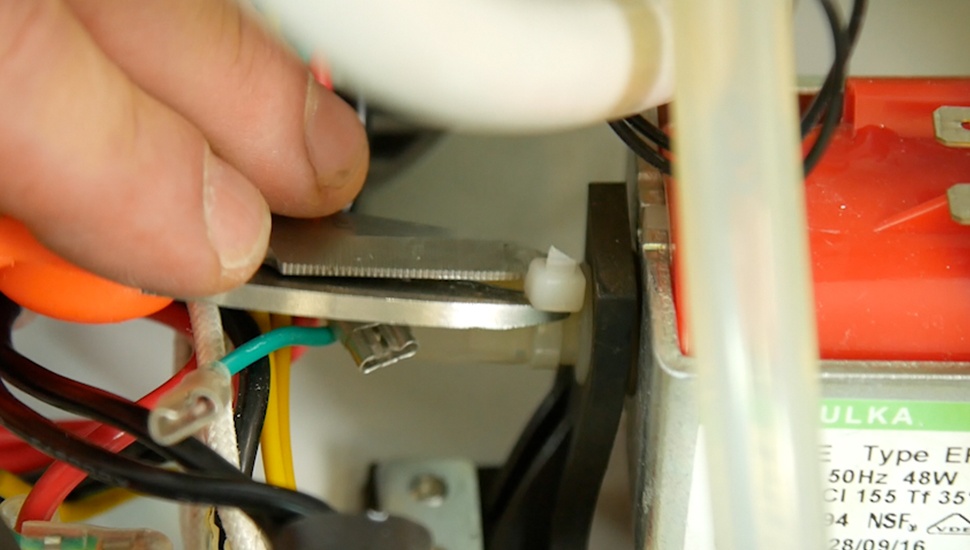
Please disconnect the entry and exit pipes
Step 4
Disassembly

Please unscrew the L-shape brass connector
Step 5
Disassembling
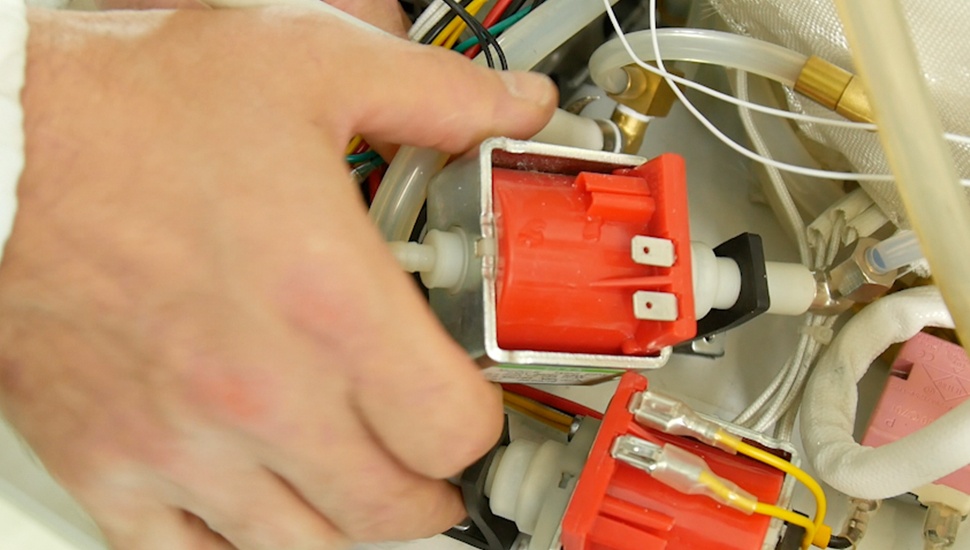
Please pull the pump out of support
Step 6
Replacement
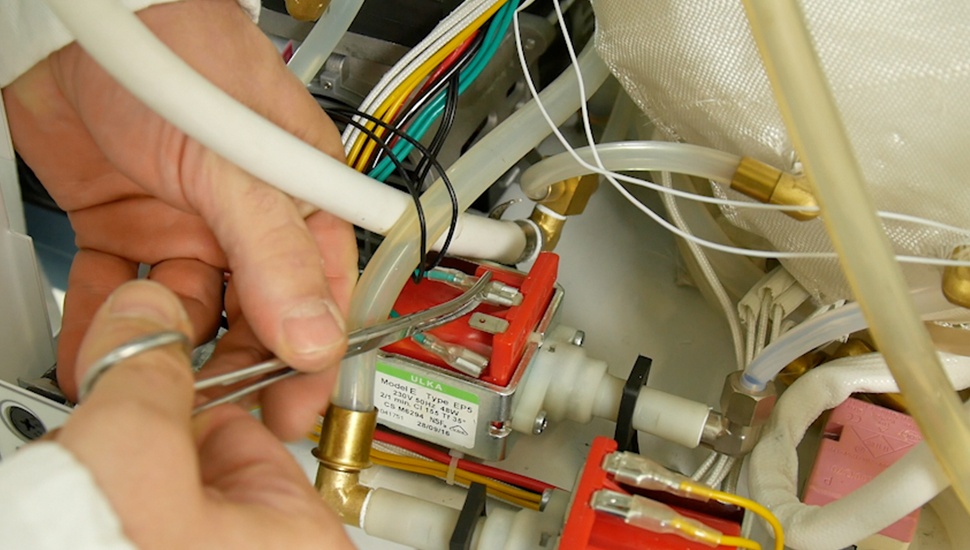
Please disconnect the 2 fast-on connectors
Step 7
Replacement

Please change water load pump with the new one and connect the pipe
Step 8
Assembly
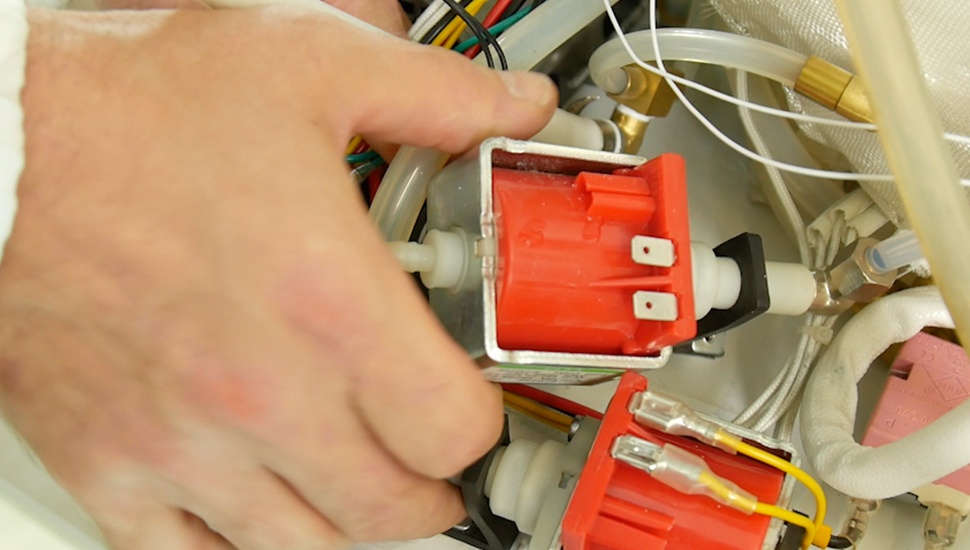
Please insert the support on the pump
Step 9
Assembly

Please screw the brass connector
Step 10
Assembly
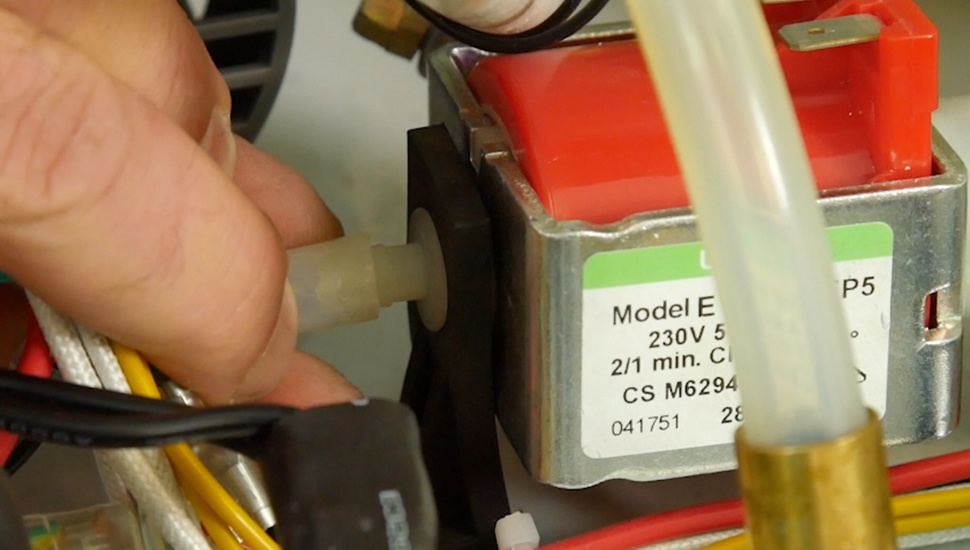
Please place the pump on its entry support
Step 11
Assembly

Please connect the entry pipe and put a cable tie
Step 12
Assembly

Please connect the 2 faston on the pump
Step 13
Assembly

Please tighten 2 screws of the plastic support located on the water exit side


